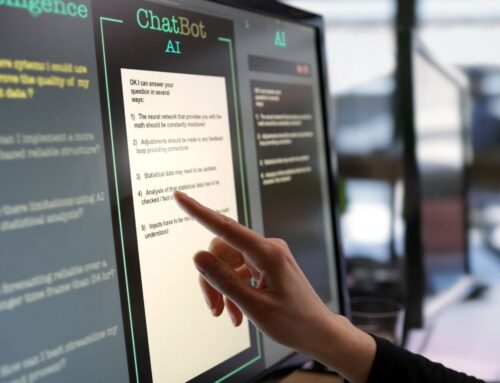Artificial Intelligence (AI) is no longer just a buzzword or a concept from science fiction. It’s a reality that’s changing various industries, including software development. This technology is not just a “nice-to-have” but a “must-have” for modern software projects. From automating mundane tasks to predicting future trends, AI is making software smarter and more efficient. Let’s dive into how AI is revolutionizing the software development landscape.
What is AI and Why Should You Care?
AI is a branch of computer science that aims to make machines as smart as humans. It’s not about creating robots that will take over the world; it’s about enhancing your software to make it more intelligent and user-friendly.
Different Flavors of AI
- Machine Learning (ML): This allows your software to learn from data and improve over time without being explicitly programmed.
- Natural Language Processing (NLP): This gives your software the ability to understand and generate human language, making it more interactive.
- Deep Learning: This is an advanced form of machine learning that mimics human decision-making processes, adding an extra layer of intelligence to your software.
Is AI Right for Your Project?
Before you jump on the AI bandwagon, you need to evaluate if it’s the right fit for your project. Ask yourself:
- What is the core purpose of your project?
- What problems are you trying to solve?
- Can AI add real value, or is it just a shiny new feature?
For example, if your project involves data analysis, AI can make your software more predictive. If it’s about customer service, an AI-powered chatbot could be a game-changer. The bottom line is, if AI can make your software smarter and more efficient, it’s worth the investment.
Picking the Right Tools for the Job
Choosing the right AI tools is crucial. You need to consider:
- What specific AI functionalities you need.
- The expertise level of your team.
There are numerous AI platforms available, like Google’s TensorFlow, IBM’s Watson, Azure’s AI platform, and Amazon’s SageMaker. The key is to find the one that aligns with your project requirements and team skills.
Steps to Integrate AI into Your Project
Incorporating AI into your software project can seem daunting, but breaking it down into manageable steps can make the process much smoother. Here’s an in-depth look at each step to help you successfully integrate AI into your project.
1. Spot the Opportunities: Where Can AI Make a Difference?
The first step is to identify the areas in your project where AI can provide the most value. Look for repetitive tasks that can be automated, or complex data sets that could benefit from advanced analysis.
Once you’ve identified potential areas, prioritize them based on the impact they’ll have on the project and the resources required for implementation. For example, automating a task that takes up 40% of your team’s time would be a high-priority objective.
Conduct a feasibility study to assess whether the AI implementation will provide a return on investment (ROI). This will help you decide if the AI integration is worth pursuing.
2. Get Your Data Ready: The Foundation of AI
AI is only as good as the data it’s trained on. Start by collecting relevant data from various sources. This could be user behavior data, transaction data, or any other data relevant to your project.
Raw data is often messy and inconsistent. Cleaning the data involves removing duplicates, handling missing values, and converting data types, among other tasks.
Once the data is clean, it needs to be structured in a way that’s compatible with AI algorithms. This often involves transforming the data into a format like a CSV file or a database table.
3. Train Your Models: Teaching Your Software to Think
The choice of algorithm depends on what you’re trying to achieve. For example, if you’re working on a recommendation system, you might use a clustering algorithm.
Use the cleaned and structured data to train your chosen AI model. This involves feeding the data into the algorithm and allowing it to learn and make predictions or decisions based on that data. After training, validate the model using a different set of data to ensure it’s learning correctly. This helps in fine-tuning the model for better accuracy.
4. Test Thoroughly: Leave No Stone Unturned
Start with unit tests that evaluate individual components of the AI model for specific behaviors or outcomes.
Test the model in various scenarios and conditions to ensure it performs consistently. This includes testing with different data sets, under different system loads, and so on. Test the model’s reliability by introducing ‘noise’ or errors in the data. A robust model should be able to handle some level of uncertainty and still produce reliable results.
5. Deploy and Monitor: The Ongoing Journey
Once you’re confident in your AI model’s performance, integrate it into your existing software infrastructure. This could involve embedding the model into your application code or deploying it on a cloud server.
After deployment, continuously monitor the model’s performance to ensure it’s meeting the desired objectives. Use key performance indicators (KPIs) to measure its effectiveness.
AI is not a “set it and forget it” technology. As more data becomes available, the model will need to be updated and refined to maintain or improve its performance. By following these steps carefully, you can successfully integrate AI into your software project, making it smarter, more efficient, and more user-friendly.
Challenges to Watch Out For
- Data Privacy: Especially in sectors like healthcare and finance, data privacy is a big concern. Make sure your AI solutions comply with regulations and prioritize user privacy.
- Skill Gap: AI requires specialized skills. You may need to train your team or hire experts to handle the complexities of AI.
- Model Complexity: AI models can be complex and hard to manage. Start with simpler models and gradually move to more complex ones as needed.
Conclusion
AI has the potential to transform software development by adding layers of intelligence and automation. However, it’s not a one-size-fits-all solution. It requires careful planning, the right tools, and ongoing management. By understanding the capabilities and limitations of AI, you can harness its power to create more robust and intelligent software solutions.