The necessity for businesses to be resilient and adaptive is crucial. Two fundamental pillars in this aspect are Business Continuity and Disaster Recovery. These concepts are integral to any organization aiming to maintain seamless operations and recover quickly from unexpected disruptions.
Business Continuity refers to the proactive plans and processes that ensure critical functions continue during and after a disaster. It’s about keeping your business running and minimizing downtime, even when faced with significant disruptions.
On the other hand, Disaster Recovery focuses on restoring vital IT systems and operations after an emergency. This could be anything from recovering from a cyberattack, power outage, or even a natural disaster. The goal is to restore normalcy and ensure that business operations can resume as quickly as possible.
In this context, Cloud Migration emerges as a highly effective solution. Cloud Migration involves moving data, applications, and IT processes from some data center to a cloud, or from one cloud to another. This shift can vastly improve the resilience of an organization by ensuring its data and services remain available and recoverable, even when disaster strikes. The cloud’s inherent characteristics like scalability, flexibility, and geographic spread contribute to a robust Business Continuity and Disaster Recovery strategy.
Throughout this article, we will discuss how Cloud Migration enhances these two aspects, helping businesses thrive in an ever-changing digital ecosystem.
Cloud Migration: A Game Changer for Business Continuity and Disaster Recovery
Cloud migration can significantly enhance a company’s business continuity and disaster recovery strategies. With more and more businesses realizing the potential of digital transformation, shifting to the cloud is becoming an essential move. But how exactly does this shift make such a significant impact? Let’s delve into a few of these elements.
The cloud fundamentally changes how data is stored and managed. With traditional on-premises data centers, data is often kept in a single physical location. This presents a potential risk; in the event of a natural disaster or hardware failure, the data could be lost or become temporarily inaccessible. However, with the cloud, data redundancy is built in. Cloud service providers typically store multiple copies of your data across different regions and zones, mitigating the risk of data loss.
Geographic distribution is another significant benefit the cloud brings to business continuity and disaster recovery. By distributing applications and data across various regions globally, businesses can ensure uninterrupted service, even if a disaster strikes one geographic area. This distribution also helps provide a better user experience by reducing latency and ensuring your applications are closer to your end-users.
Automatic backup and recovery is another feature inherent in many cloud services. The cloud makes it easy to automate backup processes, ensuring that your data is consistently safeguarded. In case of any data loss or corruption, recovery processes can be initiated quickly to restore your data from the backup.
Additionally, the scalable nature of the cloud means businesses can adapt their resources according to demand. This adaptability is especially valuable in a disaster scenario where a sudden spike in resource demand can be met effectively.
So, the shift to the cloud can ensure that your business is always on, capable of weathering whatever comes its way. By leveraging the cloud’s inherent capabilities, businesses can strengthen their resilience and keep disruptions to a minimum.
Case-Study: HealthBridge
HealthBridge, a leading healthcare provider. HealthBridge’s story is a compelling example of how cloud migration can substantially enhance business continuity and disaster recovery.
HealthBridge, despite its extensive network of hospitals and clinics, was grappling with data storage and management challenges. Their on-premises data centers were becoming increasingly complex and expensive to manage. More importantly, they were vulnerable to local disasters, threatening to disrupt their essential services at any time. They sought a solution that would not only streamline their data management but also strengthen their disaster recovery and business continuity plans.
Our team proposed a cloud migration strategy tailored to HealthBridge’s unique requirements. The first step was to understand the specific needs and assess the existing infrastructure, identifying critical applications and data for the migration.
MachinesAndCloud orchestrated a step-by-step migration to the cloud. We ensured a seamless transition with minimal disruption to daily operations. Our team prioritized data safety and integrity, employing robust security measures throughout the migration process.
The shift to the cloud transformed HealthBridge’s business continuity and disaster recovery strategies. Their data, now hosted in the cloud, was redundantly stored across multiple geographical locations, eliminating the risk of data loss due to local disasters. The automatic backup and recovery features provided by the cloud also added an extra layer of protection.
The cloud’s scalable nature allowed HealthBridge to handle resource demand effectively, especially during peak times. Moreover, the ease of management freed up their IT team to focus more on strategic, value-adding tasks rather than the day-to-day administration of data centers.
HealthBridge’s cloud migration story is a testament to the transformative power of the cloud. With MachinesAndCloud’s guidance, they could not only overcome their data management challenges but also significantly enhance their business continuity and disaster recovery strategies.
Getting Started with Cloud Migration
Embarking on a cloud migration journey can seem like a massive task, but with a strategic approach and the right assistance, it can lead to a dramatic transformation of your business operations, especially in the realms of business continuity and disaster recovery.
- Understand Your Needs: The first step is to understand your organization’s needs and goals. Are you looking to enhance your disaster recovery capabilities? Or perhaps you want to improve your business’s scalability and flexibility? Understanding your objectives will guide your migration strategy.
- Assess Your Current Infrastructure: Take stock of your current IT infrastructure. Identify what systems, applications, and data you have, and determine their suitability for the cloud. This assessment will also help you understand the complexity of your migration project.
- Choose the Right Cloud Model: Based on your needs and the nature of your data and applications, you will need to decide on the best cloud model for your business – public, private, or hybrid.
- Plan Your Migration: Create a detailed migration plan. Prioritize your applications and data based on their importance to your business. Schedule the migration to minimize disruption to your operations.
- Implement and Test: Once you’ve laid out the plan, it’s time to put it into action. Migrate your data and applications to the cloud, followed by thorough testing to ensure everything works as expected.
- Monitor and Optimize: After migration, it’s important to continually monitor your cloud performance and optimize as necessary. This will help you get the most out of your cloud investment.
Throughout each of these steps, the expertise of MachinesAndCloud can be invaluable. Our team of seasoned professionals can guide you through the complexities of cloud migration, ensuring a smooth transition that meets your specific needs.
We’ll help assess your current infrastructure, choose the right cloud model, plan and execute the migration, and provide ongoing support post-migration. With MachinesAndCloud, your journey to enhanced business continuity and disaster recovery via the cloud is in safe hands.