FAQ
Frequently Asked Questions
Please reach us at support@machinesandcloud.com if you cannot find an answer to your question.
Cloud migration is the process of moving a company’s digital assets, services, databases, IT resources, and applications either partially, or wholly, into the cloud. Cloud migration is also about moving from one cloud to another.
Though “cloud migration” typically refers to moving things from on-premises to the cloud, it can also refer to moving from one cloud to another cloud. A migration may involve moving all or just some assets. It also involves a whole lot of other things. That’s why we’ve complied this guide to cover all things cloud migration.
Every company has a different reason to move a workload to the cloud, and goals for each organization will vary. The first step is to identify the application or workload you want to move to the cloud. Next, figure out how much data needs to be moved, how quickly the work needs to be done and how to migrate that data. Take inventory of data and applications, and look for dependencies and how those will be replicated in the cloud or possibly rearchitected to accommodate numerous cloud service options.
Companies wishing to move on from outdated and increasingly inefficient legacy infrastructures, such as aging servers or potentially unreliable firewall appliances, or to abandon hardware or software solutions that are no longer operating at optimum capacity, are now turning to the cloud to experience the benefits of cloud computing . This is why so many organizations are, at the very least, making a partial migration to the cloud.
Many organizations start migrating to the cloud without devoting sufficient time and attention to their strategy. Successful cloud adoption and implementation requires rigorous end-to-end cloud migration planning. Each application and dataset may have different requirements and considerations, and may require a different approach to cloud migration. The organization must have a clear business case for each workload it migrates to the cloud.
Cloud providers themselves (such as Azure , AWS and Google) all offer tools and services to help migrate your workloads and applications. However, many businesses who lack the technical skills prefer to enlist the help from IT partners.
These cloud migration services take away the uncertainty and pain of moving your assets by offering a bespoke, thorough solution . Your IT partner will handle the timescale, budget and services within your migration for you, all while minimizing downtime and disruption to your business.
Taking advantage of an artificial intelligence DevOps combination is one way for organizations to continue to succeed in the future.
As Artificial Intelligence(A.I.) becomes more sophisticated, it is being used in an increasing number of industries to solve a variety of problems. In the field of DevOps, A.I. can be used to help identify and solve problems more quickly and efficiently than humans can.
AI and DevOps are interconnected. DevOps’s main job is creating software programs, and they cannot only use AI to help with this process but incorporate AI-based technologies, such as Natural Language Processing (NLP) in a foreign language app.
AI can assist DevOps teams in the whole process of testing, coding, releasing, and displaying programs, and make them more efficient.
AI also helps the DevOps teamwork more effectively through increased automation, supporting the ability to problem solve and making it easier for team members and teams to work together.
AI assists the DevOps team in controlling the quantity, speed, and variability of data by helping them creatively and innovatively address inefficiencies in the software development life cycle.
Some potential benefits of using AI in DevOps include:
Automating Repetitive Tasks: AI can help DevOps teams automate repetitive tasks, such as provisioning and configuring resources, deploying applications, and monitoring infrastructure. This can free up time for DevOps teams to focus on more strategic tasks.
Optimizing Workflows: AI can help DevOps teams optimize their workflows by identifying inefficiencies and bottlenecks. For example, if a particular task is taking longer than usual to complete, AI can analyze the process and suggest changes that would improve efficiency.
Monitoring System Performance: AI can be used to monitor system performance in real-time and identify potential issues before they cause problems. By using AI, DevOps teams can avoid or fix problems before they impact customers.
Improving Customer Satisfaction: AI can help DevOps teams improve customer satisfaction by providing insights into how customers are using a product or service. For example, AI can be used to identify customer pain points and recommend changes that would improve the customer experience.
Reducing Costs: AI can help DevOps teams reduce costs by automating tasks and optimizing workflows. For example, if a task is automated using AI, it may require less manpower to complete, which can lead to cost savings.
Why should DevOps consider using AI?
DevOps is the combination of people, processes, and technology to deliver value to customers faster. It is a culture and mindset that brings development and operations together to collaborate and communicate better. DevOps has traditionally been about automating processes and tools to make things easier and faster for humans. But, with the rise of Artificial Intelligence(AI), DevOps teams are starting to explore how AI can be used to solve problems faster and more efficiently.
AI can help DevOps teams in a number of ways, from automating repetitive tasks to monitoring and optimizing complex systems. For example, AI can be used to automatically provision and configure resources, deploy applications, monitor infrastructure, and identify potential issues before they cause downtime. By using AI, DevOps teams can focus on more strategic tasks and initiatives rather than spend time on manual tasks that can be automated.
AI can also help DevOps teams optimize their workflows by identifying inefficiencies and bottlenecks. For example, if a particular task is taking longer than usual to complete, AI can analyze the process and suggest changes that would improve efficiency. AI can also be used to monitor system performance in real-time and identify potential issues before they cause problems. By using AI, DevOps teams can avoid or fix problems before they impact customers.
By the names, it’s easy to think that DevSecOps is simply just DevOps with the addition of security, however, this isn’t the case.
DevOps- short for development & operations, solely focuses on collaboration between these two integral teams in the development process. Here, these two teams work together to develop processes, KPIs and milestones to target collaboratively. In doing so, the operations team can analyze the delivery stages more closely, while assessing continual updates and feedback from the development team.
DevSecOps is an iteration of DevOps in the sense that DevSecOps has taken the DevOps model and wrapped security as an additional layer to the continual development and operations process. Instead of looking at security as an afterthought, DevSecOps pulls in Application Security teams early to fortify the development process from a security and vulnerability mitigation perspective.
DevOps and DevSecOps both have the potential to utilize AI to automate steps in the app development process. For DevOps, this is done through auto-completed code and anomaly detection , among other tools. In the case of DevSecOps, automated and continuous security checks and anomaly detection can help proactively identify high-risk vulnerabilities and security threats , even within complex and highly distributed environments. This is of particular importance as applications run on distributed, multi-cloud infrastructures and the IT perimeter continues to expand.
What makes DevOps and DevSecOps different?
DevOps focuses on collaboration between application teams throughout the app development and deployment process. Development and operations teams work together to implement shared KPIs and tools. The goal of a DevOps approach is to elevate the frequency of deployments while ensuring predictability and efficiency of the app. A DevOps engineer thinks about things like how he or she can deploy updates to an app as efficiently as possible with minimal disruption to the user experience. By placing a great deal of focus on optimizing the speed of delivery, DevOps teams don’t always prioritize the prevention of security threats along the way, which can lead to the accrual of vulnerabilities that can jeopardize the application, end user data, and proprietary company assets.
DevSecOps evolved from DevOps as development teams began to realize that the DevOps model didn’t adequately address security concerns. Instead of retrofitting security into the build, DevSecOps emerged as away to integrate the management of security earlier on throughout the development process. Through this method, application security begins at the outset of the build process, instead of at the end of the development pipeline. With this new approach, an engineer of DevSecOps strives to ensure that apps are secure against cyberattacks before being delivered to the user, and are continuously secure during app updates. DevSecOps emphasizes that developers should create code with security in mind and aims to solve the issues with security that DevOps doesn’t address.