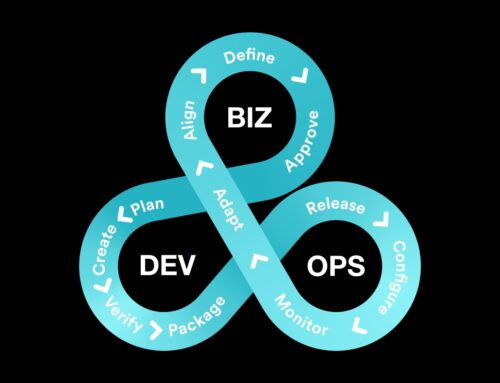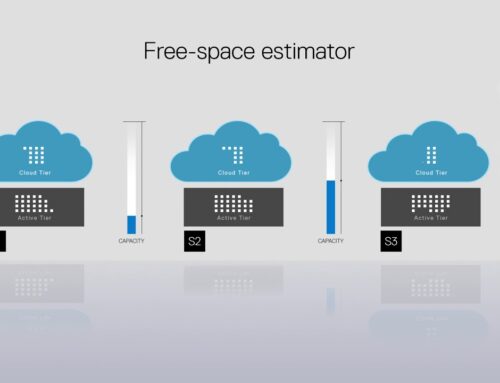Containers are like the Swiss Army knives of software development. They’re versatile, portable, and make life a whole lot easier for developers. But just like you wouldn’t leave a Swiss Army knife lying around for anyone to grab, you shouldn’t leave your containers unprotected. As containers become more popular, they’re also becoming a bigger target for cybercriminals. So, how do you keep your containers safe? Let’s dive into the world of container security and explore the strategies, tools, and best practices you need to know.
The Three Pillars of Container Security
1. Application Security: The First Line of Defense
Think of application security as the lock on your front door. It’s the first thing that keeps intruders out. In the context of containers, this involves securing the application running inside the container. This can be done through input validation, secure coding practices, and encryption. It’s like having a security system that checks everyone at the door before letting them in.
2. Container Runtime Environment: The Watchful Eye
Once you’re past the front door, you still want to make sure everything’s okay inside the house, right? That’s where the container runtime environment comes in. This layer should undergo regular vulnerability scans and patching to ensure it’s free from any security loopholes. It’s like having security cameras inside your home that are always on, making sure everything’s as it should be.
3. Host Layer Security: The Fortified Castle
The host layer is like the walls, moat, and drawbridge around a castle. It’s what runs your containers and is considered the most critical security layer. To keep this layer secure, you can implement baseline configurations to harden the host operating system, deploy firewalls, and use intrusion detection and prevention systems. It’s all about making sure that even if someone gets past the front door and avoids the cameras, they still can’t get over the castle walls.
Strategies to Secure Your Containers
1. Container Segmentation: The VIP List
In the world of containers, segmentation is like setting up a VIP list for a high-profile event. You want to make sure that only authorized individuals can get in, keeping potential troublemakers at bay. This is crucial because, in a containerized environment, different containers often need to communicate with each other. If this communication is not properly controlled, it can expose your system to various security risks.
Container segmentation uses cloud-native container firewalls and service mesh technologies to control the traffic between containers. These technologies act like bouncers at a club, checking each container’s “ID” before allowing it to communicate with others. This ensures that only authorized containers can interact, reducing the risk of unauthorized access or data breaches.
Best Practices
- Use Granular Policies: Set up detailed rules that specify which containers can communicate with each other.
- Monitor and Log: Keep an eye on the logs to detect any unauthorized attempts at communication.
- Regularly Update Your ‘VIP List’: As your container environment evolves, make sure to update your segmentation policies accordingly.
2. Image Scanning: The Security Checkpoint
Before deploying a container, it’s essential to make sure it’s not carrying any “contraband”—in this case, vulnerabilities that could compromise your system. This is akin to going through a security checkpoint at the airport, where you’re screened for anything harmful.
There are specialized tools like Anchore and Docker Scout designed to scan container images for vulnerabilities. These tools act like the X-ray machines at airport security, thoroughly checking each container image for potential issues.
Best Practices
- Regular Scans: Don’t just scan once; make it a regular part of your deployment process.
- Automate: Integrate image scanning into your CI/CD pipeline for automated checks.
- Act on Findings: If a scan reveals vulnerabilities, address them immediately before deploying the container.
3. Runtime Protection: The Real-Time Guardian
Once your container is up and running, the job isn’t over. You need to keep an eye on it to ensure it’s behaving as expected. This is like having security cameras and guards constantly monitoring a building.
Runtime security tools can monitor container activities in real-time, alerting you to any unauthorized access, malware, or other suspicious behavior. These tools act like your security control room, constantly monitoring your container environment.
Best Practices
- Set Up Alerts: Configure your runtime security tools to alert you immediately if they detect anything unusual.
- Analyze Logs: Regularly review logs to identify any patterns or trends that could indicate a security issue.
- Update Security Protocols: As new threats emerge, update your runtime security measures to protect against them.
4. Access Control: The Key to the Kingdom
In any secure environment, not everyone should have access to everything. This is especially true for containers, where improper access can lead to significant security risks. Think of access control as the high-tech lock on a safe.
Strong authentication and authorization mechanisms like multifactor authentication (MFA) and role-based access control (RBAC) can help you manage who has access to your containers. These are like biometric scans or passcodes required to access a secure facility.
Best Practices
- Least Privilege Access: Only grant access based on what is absolutely necessary for each role.
- Regular Audits: Periodically review who has access to what and make adjustments as needed.
- Use Strong Authentication Methods: Always opt for strong authentication methods like MFA to ensure that only authorized personnel can access your containers.
By implementing these strategies and best practices, you can significantly fortify your container environment against a wide range of security threats. It’s all about being proactive and vigilant, from the moment you create a container to its deployment and runtime.
Managing Secrets: The Treasure Chest
What Are Secrets?
In the world of container security, ‘secrets’ refer to sensitive information like passwords, keys, and tokens that control access to various services and databases. Think of them as the treasure in a treasure chest. You wouldn’t leave that chest unlocked, would you?
How to Keep Secrets Safe
Secrets should always be encrypted and stored securely. Mishandling them can lead to data breaches and loss of customer trust. Tools like HashiCorp Vault, Kubernetes Secrets, and AWS Secrets Manager can help you manage these secrets effectively. These tools are like the combination locks and secret compartments in your treasure chest.
The Trend of Short-Lived Secrets
An emerging trend is the use of short-lived secrets that expire after a certain period. This is like having a treasure chest that self-destructs if not opened correctly within a set time. It adds an extra layer of security by ensuring that even if someone gets their hands on a secret, they won’t be able to use it for long.
Conclusion
Container security is not something to be taken lightly. As more organizations adopt containerized applications, understanding the potential risks and implementing robust security measures becomes crucial. From fortifying each layer of your container architecture to managing secrets and implementing real-time monitoring, there are multiple strategies you can employ to safeguard your containers. So, the next time you deploy a container, make sure it’s as secure as a fortified castle holding a well-protected treasure chest.